Do you want to create your own mobile app? Are you looking for how to create mobile app for free? And you tired of finding but nothing get any right solution then don’t worry because this blog will help you.
There are the lots of ways to create an App but you need a best solution. In this blog I will show you the best ways to create mobile app for free.
So without any further delay let’s get started.
Where to START?
Now the first question is where to start? After all it’s about an app creation which includes lots of code. But wait there are the solutions for those who don’t how to code.
But let’s first understand how you can create your app with the help of coding.
How to Create Mobile App for FREE : With Coding
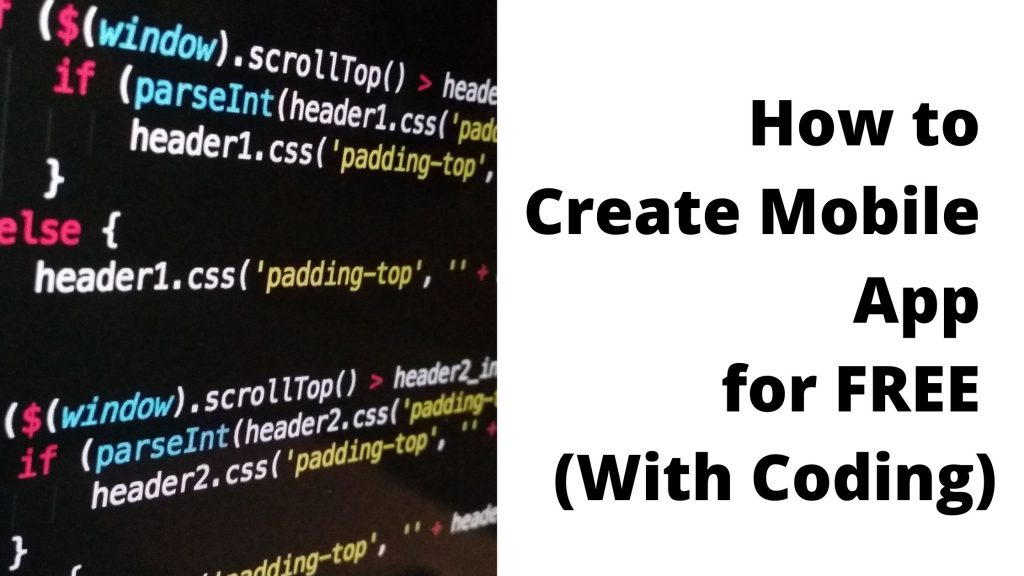
If you are a coder or you have a good knowledge of coding then you can create an mobile app for free with the help of different programming languages.
When you create mobile app with coding you need different types of languages for frontend, backend, database. But before that you need a platform called IDE to do your coding on that.
So let’s see what are the best IDE for create mobile app.
I) IDE for create mobile app
1. Android Studio
Android Studio is an official IDE(Integrated Development Environment) for Android Operating System. It is best IDE for create mobile app for free. This application is free of cost and you can use it on Windows, MacOs and Linux. It supports both Java and Kotlin for backend coding.
2. Eclipse
Eclipse is also an Integrated Development Environment for Android Operation System. This will also help you on how to create mobile app for free. Eclipse supports multiple programming languages like Java, C/C++, Python, PERL, Ruby etc.
II) Backend Programming Languages to Create Mobile App
1. Java
Java is a cross-platform object oriented programming language. You can use Java for backend coding in Android Studio and Eclipse. Java is also a very popular programming language. This will help you on “how to create mobile app for free”. Java is used in various types of applications like games, social media, audio, video applications etc.
2. Kotlin
Kotlin is also a cross platform, statically typed, general purpose programming language. You can use Kotlin in Android Studio to create mobile app but not in Eclipse. Kotlin has various libraries that will help you to do your coding fast and easily.
3. PHP
III) Frontend Programming Languages to Create Mobile App
XML
XML stands for extensible Markup Language. It is similar to HTML, used for frontend design. It’s main purpose is to store and transport data. You need this also to create mobile app for free.
IV) Database Management System to Create Mobile App
1. Firebase
Firebase is a platform developed by a Google for creating mobile applications. With firebase you don’t need to manage servers and don’t need to write APIs. It’s a real-time database. With the help of the Firebase you don’t need to store lots of data on system, it will provide you data only when you ask for it.
2. MySQL
MySQL is a open source database management system. The MySQL Database Server is very fast, reliable, scalable, and easy to use. You can also use this to create your mobile app for free.
If you are a coder or you know how to code, then these languages and IDE will help you on “How to create mobile app for free”.
How to Create Mobile App for FREE : Without Coding

Now, what if you are not a coder and you don’t know the ABCD of the coding. Don’t worry I have a special solutions for you.
If you are not a coder and also looking for how to create mobile app for free then you will find below sites helpful.
1. AppsGeyser
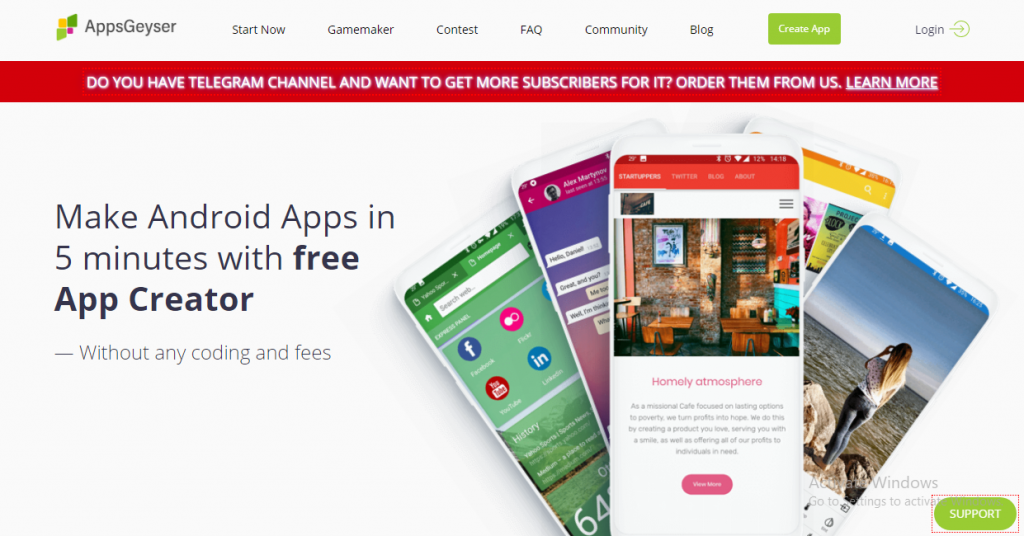
This is a very useful website which helps you to create mobile app for free. In this you can also convert your website into an app and also your youtube channel into an app. This site is very simple and easy to use. You don’t need to write any code or something and you can make your mobile app in minutes.
2. MobinCure
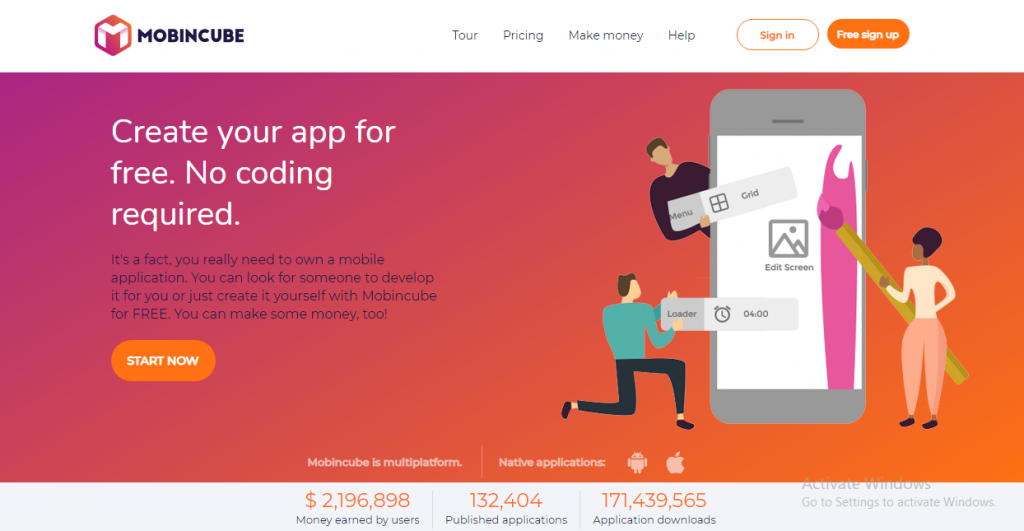
MobinCure is also an amazing site to create mobile app for free. In this not only you can create your app but also can make money through that. And use this website is also very simple:
- Signup
- Create
- Build
- Publish
3. AppsBar
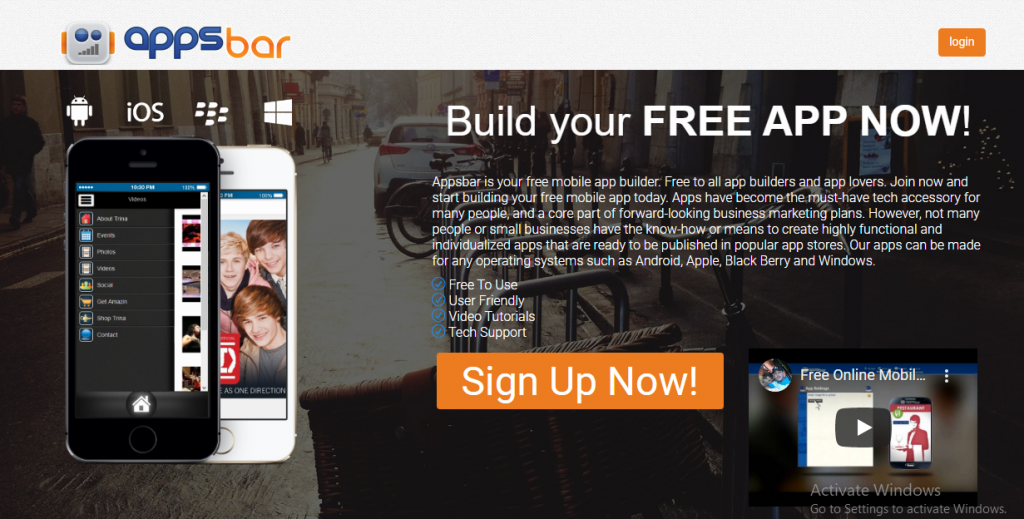
AppsBar is a free mobile app builder. In this you can pick the various types of apps you want to develop. You can easily design your app as you want and share your app with others. You also get the video tutorials of how to use the website and create your own app.
Conclusion
In this blog you learn about how to create mobile app for free. Even though you are coder or not you can create your mobile app for free.
If you like this blog then share this with others also so that they can also create mobile app for free.
And if you want highly professional and full-functioning app then you can take our app development services. You can connect us here: https://www.coteriesoft.com/Contact
